| 04-16-2021, 10:44 PM | #1 |
|
Private First Class
 
252
Rep 179
Posts |
Data logging/Cam
What does everyone use to get the cool cockpit video, plus data overlay. Obviously a GoPro with a solo timer would work too but the GoPro interior mounting options seem to be limited.
Aim smarty cam, anyone have one wired up? Looks like the most expensive route, but you get all in one it seems.
__________________
-2020 M2Cs
-2020 GLS450 |
| 04-17-2021, 05:59 AM | #2 | |
|
Colonel
 
2428
Rep 2,526
Posts |
Quote:
The Smartycam is only 720p @ 30fps, and is super expensive. The only advantage it has is you do not have to take the time to render the videos manually. |
|
|
Appreciate
0
|
| 04-17-2021, 06:58 AM | #3 |
|
New Member

3
Rep 5
Posts
Drives: 2017 BMW M2 6spd MT
Join Date: Jan 2021
Location: Roswell, GA
|
Headrest Mount
I bought this mount for my GoPro to use inside my car. I wanted to be able to see the road/track along with my steering/shifting.
Here is a test run I did on my favorite mountain road close to my house: I am trying to use stuff I already own for data logging. I have been playing around with TrackAddict on my iPhone mounted to my windshield for a second angle and track data. This is the easiest path for videos with data overlays. I have also tried the BimmerLink app to capture additional data from the car itself but I can only run one or the other as BimmerLink won’t log the data in the background. With multiple video and data sources, syncing it all up in RaceRender can be a bit tedious. I am headed to my first HDPE next weekend and will test several options. |
|
Appreciate
1
Driver87251.50 |
| 04-21-2021, 05:13 AM | #5 |
|
BimmerPost Supporting Vendor
4686
Rep 2,539
Posts 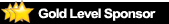 |
I run an Aim setup in my race car. I use the MXG dash but can certainly be done with the Solo as well. Like detroitm2 mentioned the video is not the best quality but there are some positives to the system. Being able to pull up the video and data immediately and start reviewing is very helpful if you analyze at the track. Gives you the data to help build setups on quickly. The video can also help confirm/learn lines - and a lot of the time for me how I screwed up the lap(s). Lots of add ons too depending on how far down the rabbit hole you want to go.
If just looking to add an overlay to video there are definitely options with better video quality than the aim stuff. But if you are going to use the data it's a pretty good system overall.
__________________
|
|
Appreciate
1
Driver87251.50 |
| 04-22-2021, 11:08 PM | #8 |
|
Private First Class
 
252
Rep 179
Posts |
So you use the phone for the video and lap timer and obd2 dongle for cars data?
__________________
-2020 M2Cs
-2020 GLS450 |
|
Appreciate
0
|
| 04-23-2021, 06:53 AM | #9 | |
|
Lieutenant
   
464
Rep 500
Posts |
Quote:
|
|
|
Appreciate
1
Driver87251.50 |
Post Reply |
| Bookmarks |
| Thread Tools | Search this Thread |
|
|