 M2 Technical Topics >
S55 Engine / Drivetrain / Exhaust / Bolt-ons / Tuning >
HELP AK motion display Installation
M2 Technical Topics >
S55 Engine / Drivetrain / Exhaust / Bolt-ons / Tuning >
HELP AK motion display Installation
 M2 Technical Topics >
S55 Engine / Drivetrain / Exhaust / Bolt-ons / Tuning >
HELP AK motion display Installation
M2 Technical Topics >
S55 Engine / Drivetrain / Exhaust / Bolt-ons / Tuning >
HELP AK motion display Installation
| 04-16-2020, 03:31 PM | #1 |
|
Car Designer

292
Rep 263
Posts |
HELP AK motion display Installation
Hello everyone,
I have too much spare time during this lockdown so I decided to have some fun and install my first mod on My 2019 M2C The AK motion display,I've seen this tutorial and the instruction from AK, then I decided to give it a go Everything goes well till the point where I have to locate the CAN BUS connector Picture 1 a screenshot from the tutorial,picture 2 my car with the missing connector My car is a 2019 M2C RHD and I have manual seats if this detail helps Does someone knows Where I can find that CAN BUS connector? Any advice? Thanks for the attention |
| 04-17-2020, 03:51 AM | #2 |
|
Major
 
758
Rep 1,336
Posts |
Hey doesn't fully answer your question but in essence i believe u need to tap into the PT-CAN in the FEM. I recently did this on a RHD M2C when I was sniffing the canbus for my own home brew display.
You need to find the CAN-H and CAN-L and tap into these. I cannot fully remember which pins but i think i used 47 and 48 on connector A173*8B. These links should help you deduce what u need. I would use your vin to double check as mine had electric seats delivered in AU. LINK LINK
__________________
Previous Rides: 13' 135i, 08' 130i, 03' HKS Turbo'd 350z, Modded GC8 WRX, NA MX5
|
|
Appreciate
1
prompt292.00 |
| 04-17-2020, 05:06 PM | #3 | |
|
Car Designer

292
Rep 263
Posts |
Quote:
I found really difficult to find the FEM connectors,they're buried under the carpet Did you remove the carpet to reach them? |
|
|
Appreciate
0
|
| 04-18-2020, 06:33 PM | #5 |
|
Car Designer

292
Rep 263
Posts |
I'm waiting confirmation from the AK support,just to be sure about the wires I need to connect
Btw the links you sent me were really helpful but on that website my VIN is not recognized so I cannot be 100% sure |
|
Appreciate
0
|
| 05-28-2020, 09:54 AM | #10 |
|
Second Lieutenant
 203
Rep 269
Posts |
Have you tried referencing the pinout diagram? I haven't looked to see if my car is missing the same connector as you yet. I'll check next week when I install it myself. I have a LHD DCT car though and electronic seats.
https://www.newtis.info/tisv2/a/en/f...tronic-module/ Click "Pinout (PIB) A173 Front Electronic Module", it is the 6th option down. Also the 5th option down may help you as well. EDIT: It appears someone linked this above too as well and you may have already seen. Last edited by Detoxified; 05-28-2020 at 10:00 AM.. |
|
Appreciate
1
prompt292.00 |
| 05-28-2020, 01:03 PM | #11 | |
|
Car Designer

292
Rep 263
Posts |
Quote:
|
|
|
Appreciate
0
|
| 06-03-2020, 09:04 PM | #12 |
|
Second Lieutenant
 203
Rep 269
Posts |
prompt Hey I just received and installed my display for my 2020 M2C Left-hand drive, USA, and electric seats vehicle. Fortunately for me, my car matched their instructions exactly with all wire colors etc. Sorry I cant provide any other help or input.
|
|
Appreciate
1
prompt292.00 |
| 06-04-2020, 04:57 AM | #13 | |
|
Car Designer

292
Rep 263
Posts |
Quote:
 I think my issue was coming from the RHD layout |
|
|
Appreciate
0
|
| 06-04-2020, 03:06 PM | #14 |
|
BimmerPost Supporting Vendor

8108
Rep 18,798
Posts 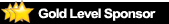
Drives: BMW
Join Date: Nov 2005
Location: Anaheim, CA
|
You can also use CON8, we have an overview of the Awron installation here: https://f80.bimmerpost.com/forums/sh....php?t=1017936. Same steps should apply for your AK unit.
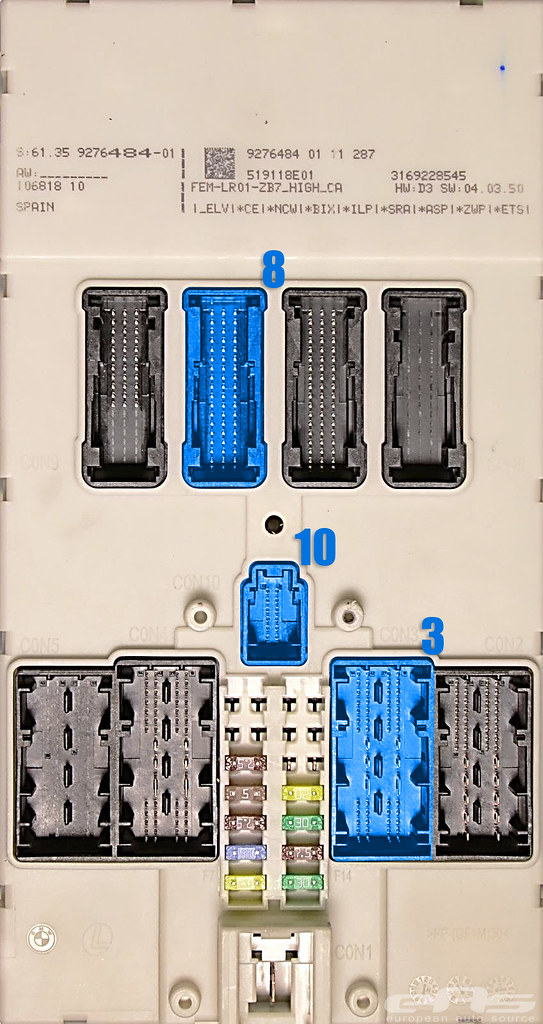
__________________
Tom G. | european auto source (eas)
email: tom@europeanautosource.com · web: https://europeanautosource.com· tel 866.669.0705 · ca: 714.369.8524 x22 GET DAILY UPDATES ON OUR BLOG · FACEBOOK · YOUTUBE · FLICKR · INSTAGRAM |
|
Appreciate
1
prompt292.00 |
| 06-19-2020, 03:58 PM | #15 | |
|
New Member

6
Rep 12
Posts |
Quote:
I just installed this on my RHD m140i after sitting on it since March and just come across your post looking for something else. You do have the connectors required for the install. The orientation of the LHD and RHD FEM module are different, in the LHD car the plug 1 & plug 2 are the first thing you see and the RHD they are right at the back covered by the carpet. I found it impossibel to pull the carpet back to give me enough room to work on the connectors so it took longer to complete the install. It's good to see a video showing the installation process all I went with was the user manual and I thought that the FEM was on the RHD under the steering wheel as its on the RHD on LHD, so that took up some of my time. Any questions let me know I've edited your original picture show plug 1 & 2  [/url] [/url] |
|
|
Appreciate
1
prompt292.00 |
| 06-19-2020, 04:19 PM | #16 |
|
New Member

6
Rep 12
Posts |
Here's some pics I took when I installed it as well. As you can see room is quite tight and not much slack on cables. It's do-able without taking carpet out but a pain.
[IMG]  [/IMG] [/IMG][IMG]  [/IMG] [/IMG][IMG]  [/IMG] [/IMG][IMG]  [/IMG] [/IMG][IMG]  [/IMG] [/IMG][IMG]  [/IMG] [/IMG][IMG]  [/IMG] [/IMG][IMG]  [/IMG] [/IMG][IMG]  [/IMG] [/IMG][IMG]  [/IMG] [/IMG][IMG]  [/IMG] [/IMG][IMG]  [/IMG] [/IMG]Last edited by da_schpisonki; 06-19-2020 at 04:33 PM.. |
|
Appreciate
1
prompt292.00 |
| 06-22-2020, 06:26 AM | #18 |
|
New Member

6
Rep 12
Posts |
No probs, depending on when you bought your's you may need to update firmware to get all functions working. Latest firmware is from 5th June 2020, I had issue's getting IAT, Exhaust temp and boost pressures and needed to update firmware for everything to work. It's a great piece of kit.
|
|
Appreciate
0
|
| 06-22-2020, 12:39 PM | #19 |
|
Car Designer

292
Rep 263
Posts |
I finally installed the screen and it works
the issue is that the car troughs a lot of warnings and DSC is default off now have I done something wrong? I even installed the last firmware |
|
Appreciate
0
|
| 06-22-2020, 05:34 PM | #20 |
|
Car Designer

292
Rep 263
Posts |
I double checked all the wirings and connections and
I don't know why but after a short drive all the errors disappeared and at the second restart the screen works |
|
Appreciate
0
|
Post Reply |
| Bookmarks |
|
|