 M2 Technical Topics >
Navigation, iDrive, Audio, Video, Bluetooth, Phone, Cameras, Electronics >
Bimmercode topics
M2 Technical Topics >
Navigation, iDrive, Audio, Video, Bluetooth, Phone, Cameras, Electronics >
Bimmercode topics
 M2 Technical Topics >
Navigation, iDrive, Audio, Video, Bluetooth, Phone, Cameras, Electronics >
Bimmercode topics
M2 Technical Topics >
Navigation, iDrive, Audio, Video, Bluetooth, Phone, Cameras, Electronics >
Bimmercode topics
| 04-29-2018, 10:52 AM | #1783 | |
|
Brigadier General
 2269
Rep 3,293
Posts |
Quote:
I was just out using Bimmercode to maximize my Trade In value for the M5 I am getting..... Just have to sell my RS6 first.  Mike
__________________
 2018 M5 and 2019 Porsche Boxster GTS Prior. '94 325is, '97 M3 Lux, '16 M2 |
|
|
Appreciate
1
boostm3683.00 |
| 04-29-2018, 03:37 PM | #1784 |
|
Enlisted Member
 5
Rep 30
Posts |
This happened to me to over the weekend. I fixed it by downloading the latest maps onto USB and installing again.
Also lost ConnectedDrive services after restoring iDrive but managed to get them back. |
|
Appreciate
0
|
| 04-29-2018, 04:55 PM | #1785 |
|
Brigadier General
 
2350
Rep 4,253
Posts |
Wow thanks for posting this. I'll stick with esys for my coding needs. What a joke.
edit: tokenmaster apparently has killed his free esys launcher. Lovely.
__________________
///M Power
Last edited by stefan; 04-29-2018 at 06:13 PM.. |
|
Appreciate
0
|
| 05-02-2018, 03:30 AM | #1786 |
|
Second Lieutenant
 
162
Rep 259
Posts |
Bimmercode & Comfort Access
Hi All,
I had someone ask me for the details of how to code Comfort Access in a regional forum: I'd found it easy to code and wondered why someone was struggling with it ... until I dug into trying to remember how I'd done it, and I couldn't even with the help of excellent posts others had done. Anyway, I finally remembered how I'd done it ... using the great instructions from Shankska and andrewc89, I thought it'd be a good idea to write it up so that its easy for everyone. Step 1 : Connect Bimmercode to your VGATE adaptor - below shows the main menu and the two options you will need to select to program this for both driver and passenger. Clearly if you only want to code it for the driver, you can skip the (identical) passenger instructions. Step 2 : Select Seat Module Driver from the main menu (shown in Step 1 as the Red highlight) and you will get the image below. Select Expert Mode in the bottom left (red highlight) Step 3 : Bimmercode will enter Expert Mode, and you will get the screen below. Now select the 3000 SM_GLOBAL option (red highlight). Note: there are two options on this screen - the second option we will deal with in Steps 6 - 10. Step 4 : Now select the EINAUSSTIEGSHILFE option (red highlight): Step 5 : Bimmercode will move into the EINAUSSTIEGSHILFE screen, where you need to select the Modus_FA_SLV option as shown in the red highlight: Step 6 : Exit the EINAUSSTIEGSHILFE screen (back arrow at the top left of the screen) and now select the 3012 EAH option (show in the purple highlight) below: Step 7 : You should now be in the 3012 EAH screen as shown below. Select the EAH_VERFAHRWEG_SLV_PHYS option indicated in the red highlight: Step 8 : Bimmercode will now be in the EAH_VERFAHRWEG_SLV_PHYS screen. You will need to select "Custom" and create a value of 0x00, 0x64. The screen below shows what should be created once you save this and are returned back to the EAH_VERFAHRWEG_SLV_PHYS screen. Step 9 : Tap the back arrow (top left) on the EAH_VERFAHRWEG_SLV_PHYS screen to return to the 3012 EAH screen as shown below. Select the EAH_SCHUTZFREIRAUM_HINTEN_SLV_PHYS option indicated in the purple highlight: Step 10: In the EAH_SCHUTZFREIRAUM_HINTEN_SLV_PHYS screen, once again select "Custom" and create a value of 0x00, 0x00. The screen below shows what should be created once you save this and are returned back to the EAH_SCHUTZFREIRAUM_HINTEN_SLV_PHYS screen. Step 11 : Now exit back to the Select Seat Module Driver screen (2 back arrows) which should look like the below - except that the Code button will now be active: Step 12 : Press the Code button to make the changes to your drivers seat. Step 13 : Should you wish to make the same changes to the passenger seat, please follow steps 3 - 12 above after selecting Seat Module Passenger from the main Bimmercode menu as the purple highlight below: Hope this helps everyone who's interested in getting this implemented. We've found that it makes the process of getting out of the car easier in tight spots (like our garage) as we have don't need our car doors to be opened as wide to get out. Cheers, |
| 05-02-2018, 03:54 AM | #1787 |
|
Colonel
 
485
Rep 2,197
Posts |
Yeah, so step 7 is where I'm going wrong, mine doesn't have EAH_VERFAHRWEG_SLV_PHYS and EAH_VERFAHRWEG_SLV_PHYS
 strange, cars I've got the LCI so its not a difference of model either.. I've sent the developer an email, hopefully they can help
__________________
So far: 200cell downpipe, custom exhaust, lifhtweight splitter, m4 comp seats
|
|
Appreciate
1
V.Smurf162.00 |
| 05-02-2018, 05:40 AM | #1788 | |
|
Brigadier General
 4178
Rep 3,075
Posts
Drives: 991.2 Porsche GT3, BMW E46 M3
Join Date: Jul 2016
Location: Sunshine State
iTrader: (5)
Garage List 1987 BMW 325is [10.00]
2004 BMW X3 [6.50] 2018 Porsche 911 GT3 [10.00] 1974 BMW 2002tii [10.00] 2004 BMW M3 [10.00] |
Quote:
I have coded in expert mode the screen mirroring option but found the comfort access to be more convoluted. Having the parameter names you listed also helps a lot because the app in expert mode lets you start typing them in and populates the list. Will try this during the week. Thanks!
__________________
Follow me on IG
Garage: 2018 991.2 GT3|2013 135i|2004 M3|2004 X3|1987 325is|1987 325i|1974 2002tii |
|
|
Appreciate
1
V.Smurf162.00 |
| 05-02-2018, 08:54 AM | #1789 | ||
|
Second Lieutenant
 
162
Rep 259
Posts |
Quote:
Quote:
 One suggestion would be to delete the APP and re-download it in case there is some corrupted data. One suggestion would be to delete the APP and re-download it in case there is some corrupted data.Cheers, |
||
|
Appreciate
0
|
| 05-02-2018, 01:03 PM | #1790 |
|
Brigadier General
 
10911
Rep 4,541
Posts
Drives: 2015 328d xDrive
Join Date: Aug 2010
Location: NoVA
|
Thanks for giving credit and taking the time to include step by step instructions with photos
 One thing you left out though, the passenger seat module does not have FA_SLV as noted in step 5 for the drivers side.  I believe you need to create a custom value - 0x03 |
|
Appreciate
2
NYC Bimmer259.50 BAN_M2C4178.00 |
| 05-02-2018, 02:45 PM | #1791 |
|
Brigadier General
 
10911
Rep 4,541
Posts
Drives: 2015 328d xDrive
Join Date: Aug 2010
Location: NoVA
|
After looking in the Roof Function/Alarm System section I was curious what the differences between the USA, Euro and UK alarms were so I tried them all and made a video of what they sound like. I didn't notice any difference between the UK and Euro ones, they were identical in sound and volume as far as I could tell. Not sure why they were listed separately. USA was noticeably different. I prefer the Euro/UK one personally.
|
|
Appreciate
1
NYC Bimmer259.50 |
| 05-03-2018, 12:23 AM | #1792 |
|
Public Last Class

97
Rep 244
Posts
Drives: 2018 M2 DCT LBB
Join Date: Dec 2017
Location: Bay Area
|
Video in-motion is something everyone codes. What does it change/fix?
|
|
Appreciate
0
|
| 05-03-2018, 05:33 AM | #1793 |
|
Lieutenant Colonel
 
1120
Rep 1,644
Posts |
|
|
Appreciate
0
|
| 05-03-2018, 04:54 PM | #1794 | |
|
New Member
14
Rep 12
Posts |
Quote:
Not sure if it's an option without going into Expert Mode or not, but here is the location of the change: FEM_Body -> 3020 TcMaster -> TCM_LOGIC_R_OFF_DOOR -> nicht_aktiv (00) [default for US cars] / aktiv (01) [enabled] __________________ 2018 ///M2 LCI, LBB, 6MT, Exec Pkg, Apple Maybe you can change this back to default for US cars to see if this will fix it in expert mode. |
|
|
Appreciate
0
|
| 05-03-2018, 09:13 PM | #1795 | ||||
|
Lieutenant Colonel
 1787
Rep 1,718
Posts |
Quote:
Quote:
|
||||
|
Appreciate
0
|
| 05-04-2018, 03:02 PM | #1796 |
|
Private
 10
Rep 58
Posts |
Hey there! Im new here, enjoying a F20 120d atm.
Got the bimmercode app and its pretty good, but I would like to ask you guys if is it possible to code the car to use open and close the car using the same button of the key (the bmw logo for example) Thanks a bunch |
|
Appreciate
0
|
| 05-06-2018, 05:51 PM | #1797 | |
|
Lieutenant Colonel
 
1120
Rep 1,644
Posts |
Quote:
|
|
|
Appreciate
0
|
| 05-07-2018, 05:25 PM | #1798 |
|
New Member

2
Rep 19
Posts |
Hello, Just got added.
Would Bimmercode app and vgate icar pro BLE 4.0 work on 2018 G30. Thank you. sorry using Samsung S8. Last edited by armenjs802; 05-07-2018 at 05:47 PM.. Reason: Android |
|
Appreciate
0
|
| 05-09-2018, 10:20 AM | #1799 |
|
Lieutenant
   
265
Rep 443
Posts |
anyone know how to up the wattage on the wireless charger?
__________________
2018 F87 LCI gone but not forgotten
2021 G80 6MT BSM |
|
Appreciate
0
|
| 05-10-2018, 06:45 PM | #1800 |
|
I used to be conceited, now I'm perfect.

570
Rep 1,826
Posts
Drives: 2018 M3 CS
Join Date: Sep 2006
Location: Toronto
|
Excuse me if this has been asked but is it possible to code the windows going up when holding the lock button on the fob? I can't find it anywhere. I had this in previous car. Thanks in advance.
__________________
2018 M3 CS - Alpine White l
 l l "I used to be conceited. Now I'm perfect" |
|
Appreciate
0
|
| 05-12-2018, 10:58 AM | #1801 |
|
Brigadier General
 
10911
Rep 4,541
Posts
Drives: 2015 328d xDrive
Join Date: Aug 2010
Location: NoVA
|
|
|
Appreciate
1
NYC Bimmer259.50 |
| 05-12-2018, 11:00 AM | #1802 |
|
New Member

5
Rep 8
Posts |
bimmercode changes vin?
This is my first post on the site.
I traded in a 2017 Tesla Model S after I had 7+ trips to the service dept in 6 months (long story) for a 2018 BMW M2. This is my first BMW to own and drive. I have had it 12 days and just got it back from getting XPEL wrapped and Cermanic Pro put on it. After sales reps, and forums, other owners mentioned that M cars are meant to be tuned, raced, tracked, etc and people talking about coding missing features or turning off features like ASD that I decided to give it a try. I downloaded the Bimmercode and Bimmerlink app for iOS and decided to change a few things. I changed the ASD off, enabled mirrors to fold in, doors to unlock when power off, turned off legal warning and did the video while in motion. All of these were done through the Simple commands and never went into Expert mode. Everything seemed to be ok with those and when looking through other areas of the settings I saw one for, give a warning for curb and grass on the Front Camera System options. When I hit code, it messed up during the coding and gave a fault. When I tried to go back into that area, it wanted to restore so tried that and it failed to restore. I decided to take it to the shop as I had no idea what to do next and figured it would just need to be reset. However, when the techs started to look at it today they said that when they pulled the software it gave a different VIN then is what my car is and that they will have to contact BMW about how to fix and that they will have to probably rebuild the entire software functions of the car one by one. They then went into the whole, Bimmercode is not a BMW app and that I probably just voided my entire warranty (I just paid for the upgrade 6-year 100,000-mile warranty). From my understanding, Bimmercode does not change VINs it just reads your VIN and allows you to make changes based on that correct? I didn't do anything in expert mode so now I am worried about what my options are as they will not be able to do more with the car until Monday. Any advice? This is at the BMW of Alexandria if that helps. |
|
Appreciate
0
|
| 05-12-2018, 11:12 AM | #1803 | |
|
Brigadier General
 
10911
Rep 4,541
Posts
Drives: 2015 328d xDrive
Join Date: Aug 2010
Location: NoVA
|
Quote:
2. You should email info@bimmercodeapp.de next time you have any questions instead of going to the dealer immediately. 3. Bmw probably just has to update your istep and wipe everything clean to revert it back to stock. i'm sure it will be fine. 4. I have no idea how/why your vin would change. Probably because you coded features you didn't have. Didn't even know that was possible. 5. Hopefully you went to a dealer you have a good relationship with. You don't want to be losing your warranty the second you get your car. Guess you'll have to wait and see what they say. |
|
|
Appreciate
1
NYC Bimmer259.50 |
| 05-12-2018, 11:18 AM | #1804 | |
|
New Member

5
Rep 8
Posts |
Quote:
It was in the Camera-based Driver Assistance System area of bimmercode. The executive package does include lane departure warning, pedestrian warning, frontal collision as well. So the fact that the option I was activating seemed within reason of alerting me to curb or grass as it has the camera. However, agreed that if I needed sensors that are not in the car, surprised it showed up in simple mode if that is not even possible. Thought that was the purpose of reading my VIN etc. I took it to where I bought it thinking that would be best. I did email bimmercode and just waiting for a response. |
|
|
Appreciate
0
|
Post Reply |
| Bookmarks |
|
|